Issue
There are no options for renaming Lightroom presets or preset groups when right-clicking them.
The issue happens when the presets use Lightroom’s “cluster” feature. Clusters allow different brands of presets to be grouped together in the Presets panel for better organization.
Lightroom does not support renaming presets in clusters.
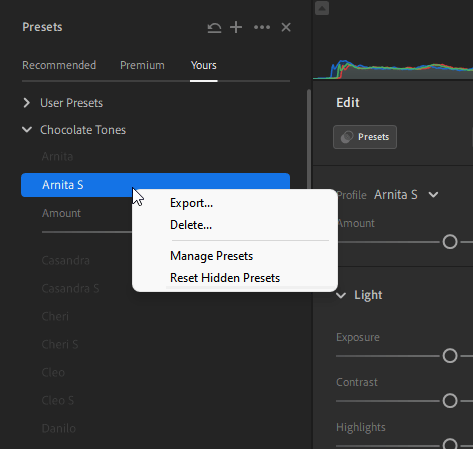
Solution
Open the preset XMP files in a text editor and remove the “crs:Cluster=” line.
If you purchased SparkleStock Lightroom presets, you can forward your purchase email receipt to [email protected] with a note that you would like to make the presets renamable. You will receive a version that you can rename.

