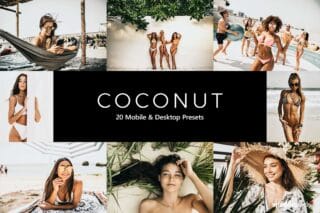Enhance the photos from your LG V20 phone with these free Photoshop actions. These actions will normalize the colors, correct wide angle distortions, and reduce high-ISO artifacts.
Photoshop Actions
- Normalize Colors
- Wide Angle Correction
- Wide Angle Volume Deformation
- High ISO: Reduce Artifacts
- High ISO: Reduce Artifacts (Strong)
- High ISO: Reduce Noise
- High ISO: Normalize Colors
Product Features
✔ Normalize Saturated Colors
The photos from the LG V20 are heavily processed which reduces color accuracy and leads to artificial-looking photos. These actions can normalize the colors in your photo to the same quality seen in other phones.
✔ Fix Wide Angle Distortions
Create perfectly straight lines from your wide angle photos. The wide angle actions removes the distortion caused by the wide angle camera. The result is a photo that looks like it was taken with rectilinear ultra wide angle lens.
✔ Reduce High-ISO Artifacts
When shooting in high-ISO mode, the photos from your LG V20 will have heavy pixel artifacts. The high-ISO actions can remove the artifacts and reduce the noise resulting in much more usable photos.
Works With
- Photoshop CS6 and CC
- Mac and Windows